Ciao mondo!
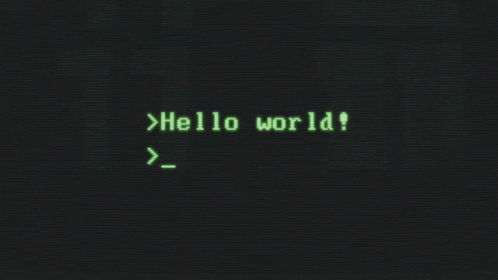
For a good while, I’ve been promising that I’ll to setup a ‘proper’ personal blog site and claim my corner of the web 😄.
The intention is to start documenting and sharing some of the engineering work I’m doing and the things in life that I find interesting.
As a busy engineer, building things at Deliveroo and a doggo parent, I had a few requirements for my new blogging platform:
- easy to get started;
- simple to add content over time;
- flexible and customisable;
- good documentation and community support.
So, the first step was choosing the appropriate tool for the job!
I’ve come across a few different static site generators before, including:
In the end, I chose Hugo, because I liked the promise of configuration-driven simplicity and fast build times. The promise lived up to expecation when I was - for example - able to add the ’typewriter’ effect to the index page by simply injecting some custom CSS into the config.toml.
It took me less than an hour to get 80% of the way there. As always, YMMV with the other 20%, as you could spend as much or as little time as you want perfecting things!
Getting started with Hugo
There are three easy steps that I’ll signpost to in the excellent documenation:
(1) Hugo setup
For anyone wishing to setup a personal site with Hugo, you can check out their excellent installation guide here.
(2) Pick a theme
I chose the the Gokarna theme, partly because it’s simple and looks great. It also stirred up some great memories of my travels in India 😁.
I won’t rehash the install instructions already provided by the authors, but do check them out here.
(3) Deploy
Lastly, you can deploy your built, static site to a bunch of different places.
I chose Github Pages for simplicity and no infrastructure management (and to replace a ghastly, old personal site I made). If you wanted, though, you could serve the site from AWS S3, for instance.
If you’d like to do the same, you can follow the guide here. I’d highly recommend setting up a deployment pipeline for your site, since it’ll save you a lot of manual toil and help you focus on delivering content. For this kind of use-case, Github Actions is a great; a free option that lives alongside your code (assuming your SCM of choice is Github).
Hopefully that helps you get off the ground with your own site 🚀.
Here’s to some future content!